How to Install Tor-Browser on Ubuntu v18.04 LTS (in iran)
Introduction
In this post I’ll describe you how to install tor-browser on ubuntu v18.04 LTS (in iran).
I found so many websites which describe it for everyone except The Iranian people,
who have no access to important websites such as telegram, facebook, github (it’s git service), and etc.
These are The items I’ve found when I researched about this issue in google:
- https://linuxconfig.org/how-to-install-tor-browser-in-ubuntu-18-04-bionic-beaver-linux
- https://askubuntu.com/questions/1023722/how-do-i-install-tor-browser-on-ubuntu-17-10
- https://www.ubuntuupdates.org/package/tor/bionic/main/base/tor
- etc.
But non of them was helpful in iran, because The torproject.org website is filtered in our country.
Instructions
- Download & install torbrowser-launcher by micahflee (for getting the full list of download URLs)
1
2
3sudo add-apt-repository ppa:micahflee/ppa
sudo apt-get update
sudo apt-get install torbrowser-launcher - Open “Tor Browser Launcher” (search it in launcher)
- Open “Mirror” list and use one of those URLs to download tor-browser
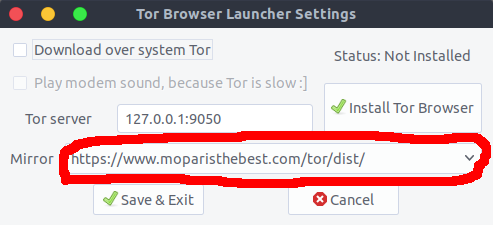
I personally used this URL for downloading tor-browser (version 8.0a7).
- After that, if you downloaded a (.tar.xz) file, use this command to extract it to a directory
1
tar -xvf /path/to/tarFile -C /path/to/destination/folder
- Then go and execute the file.
In my case, the executable file and also it’s desktop entry was in this path
1
/extraction/path/start-tor-browser.desktop